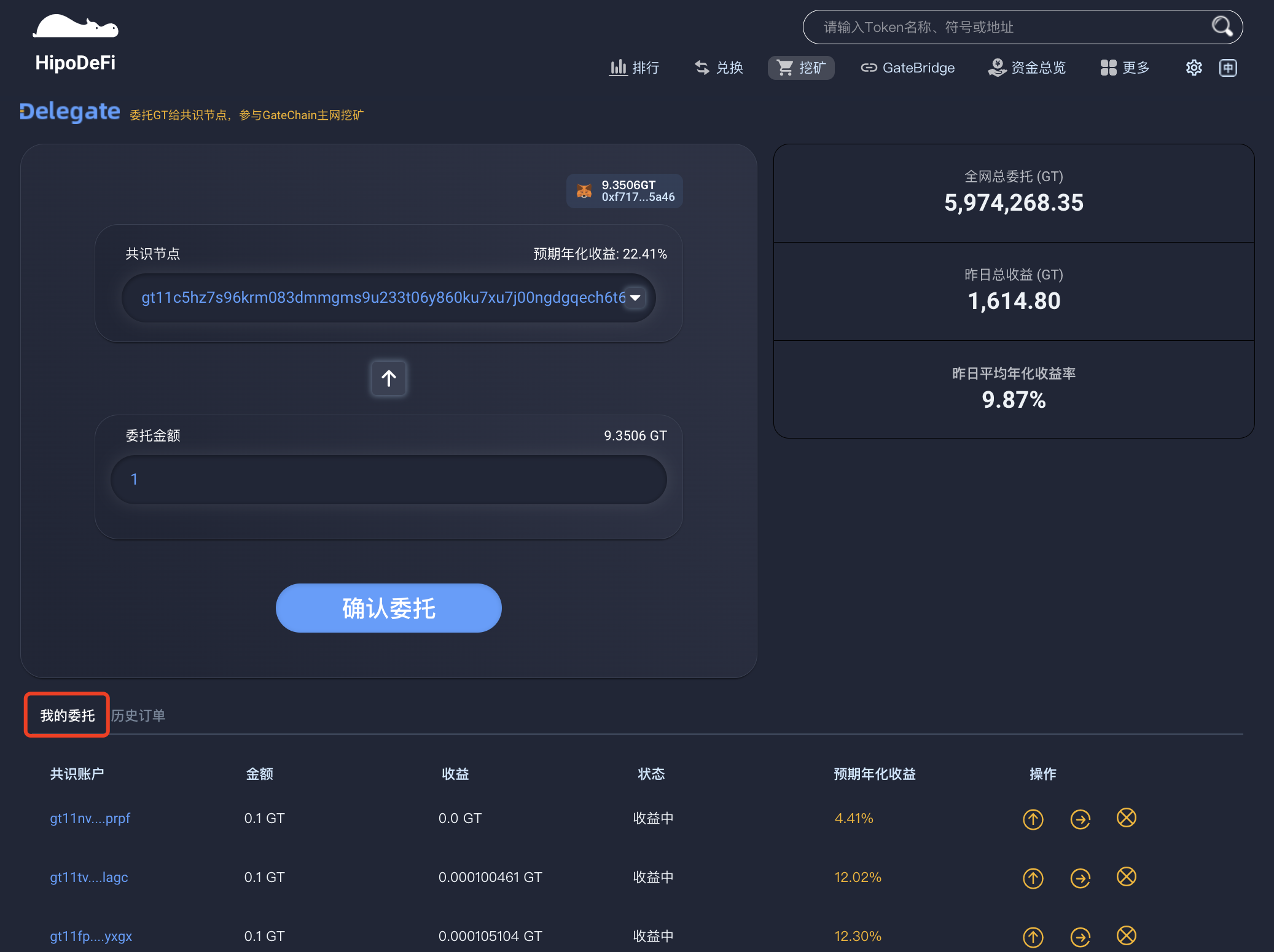使用说明
委托
打开Hipo网站,点击挖矿——GT委托挖矿模块;
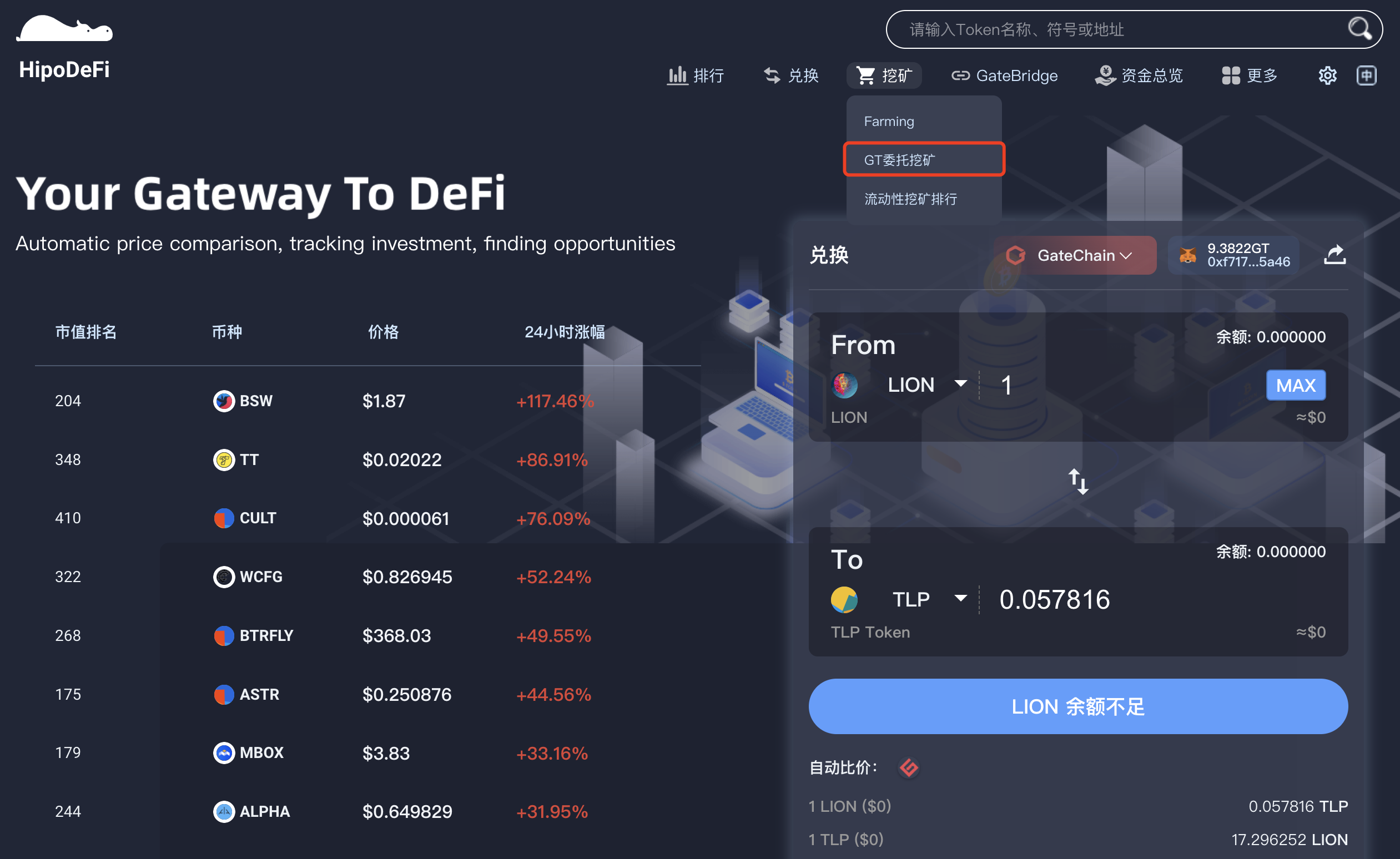
进入GT委托挖矿模块,点击选择共识账户;

输入委托金额,点击确认委托,在MetaMask确认签名;

提交后,可下滑至“历史订单”模块,点击“刷新”按钮查询交易进度;
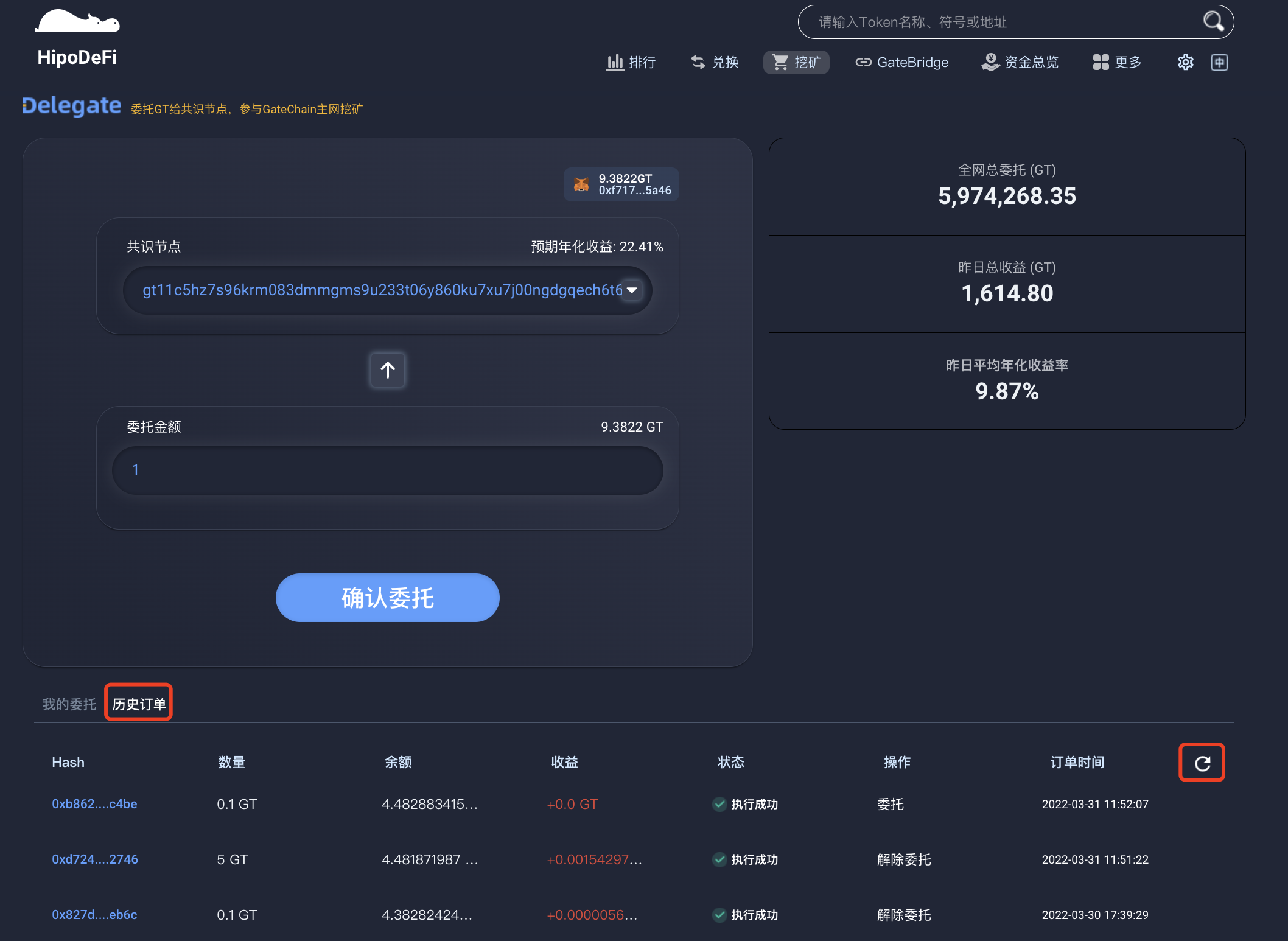
委托完成后,可下滑至“我的委托”模块,查看目前委托信息;
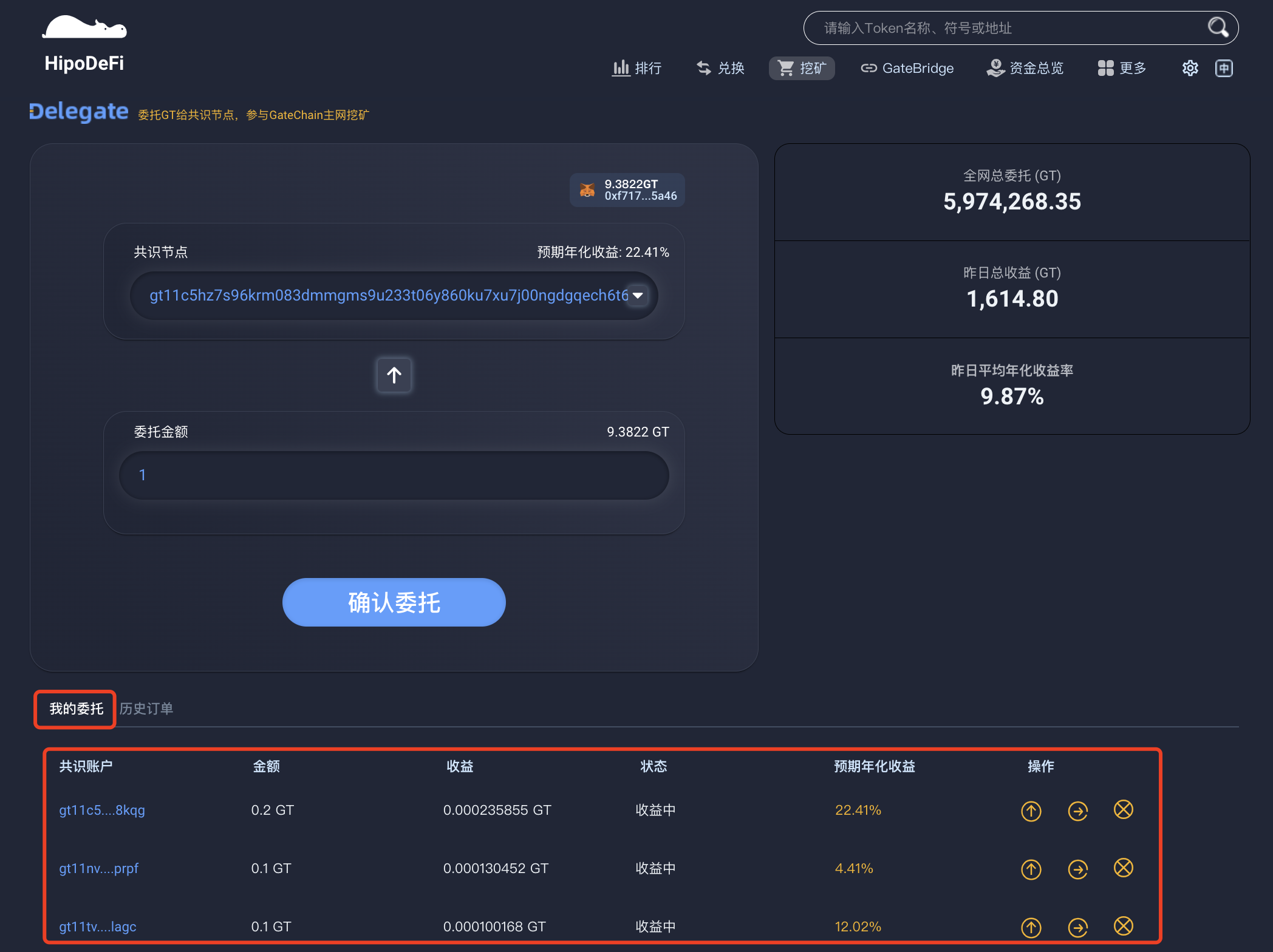
转移委托
点击转移委托

转移委托模块,选择转入共识账户;
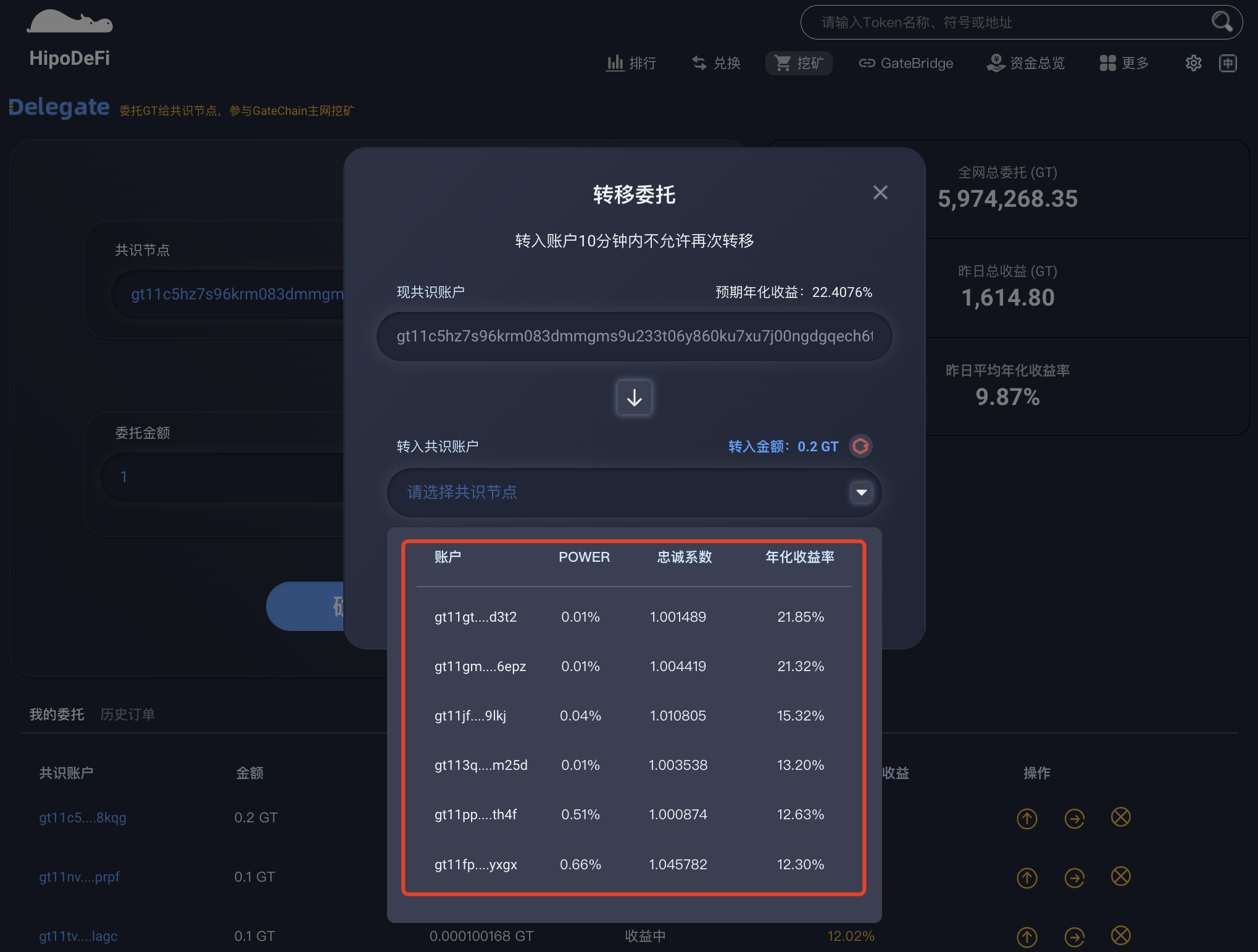
点击确认委托,在MetaMask确认签名;
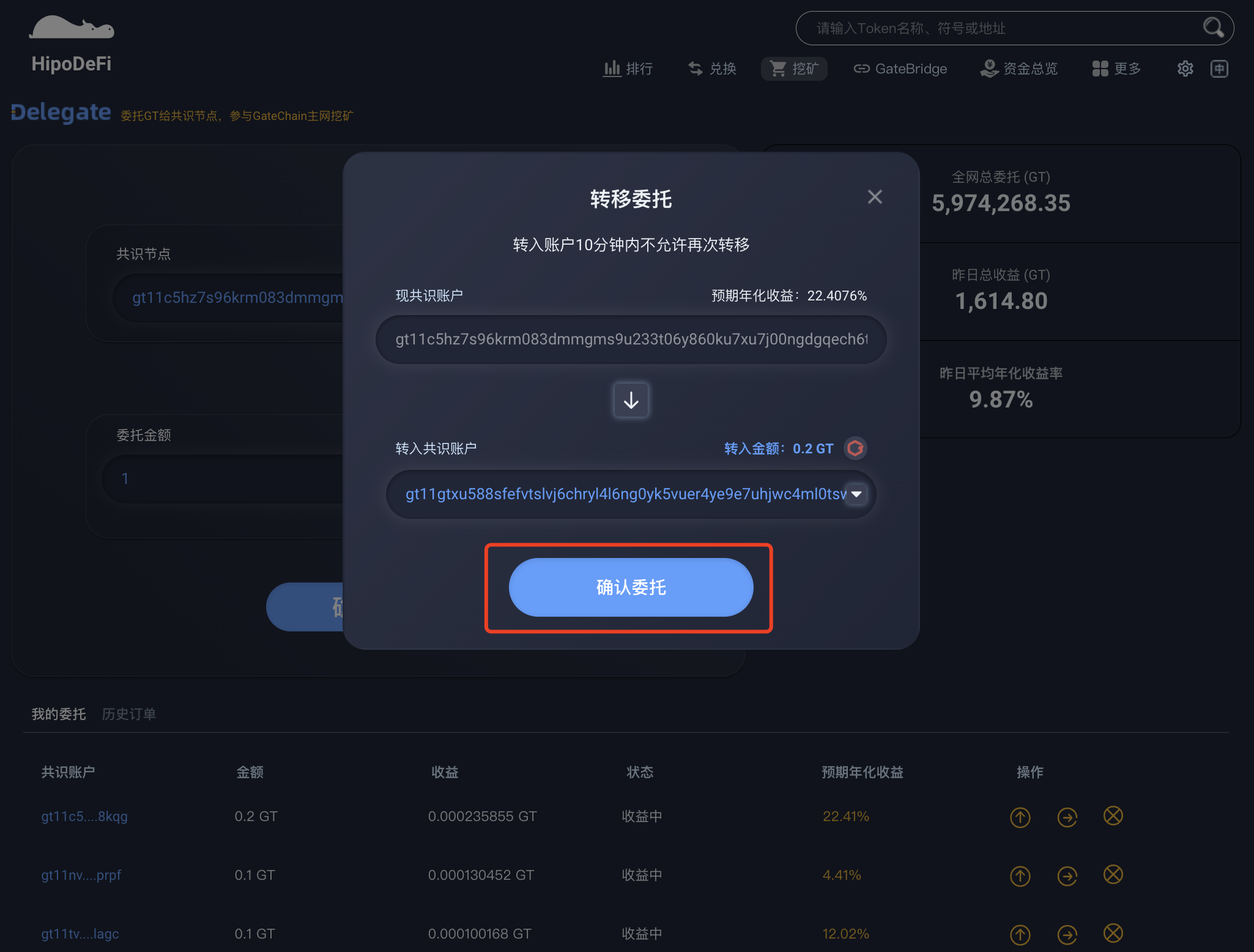
提交后,可下滑至“历史订单”模块,点击“刷新”按钮查询交易进度;
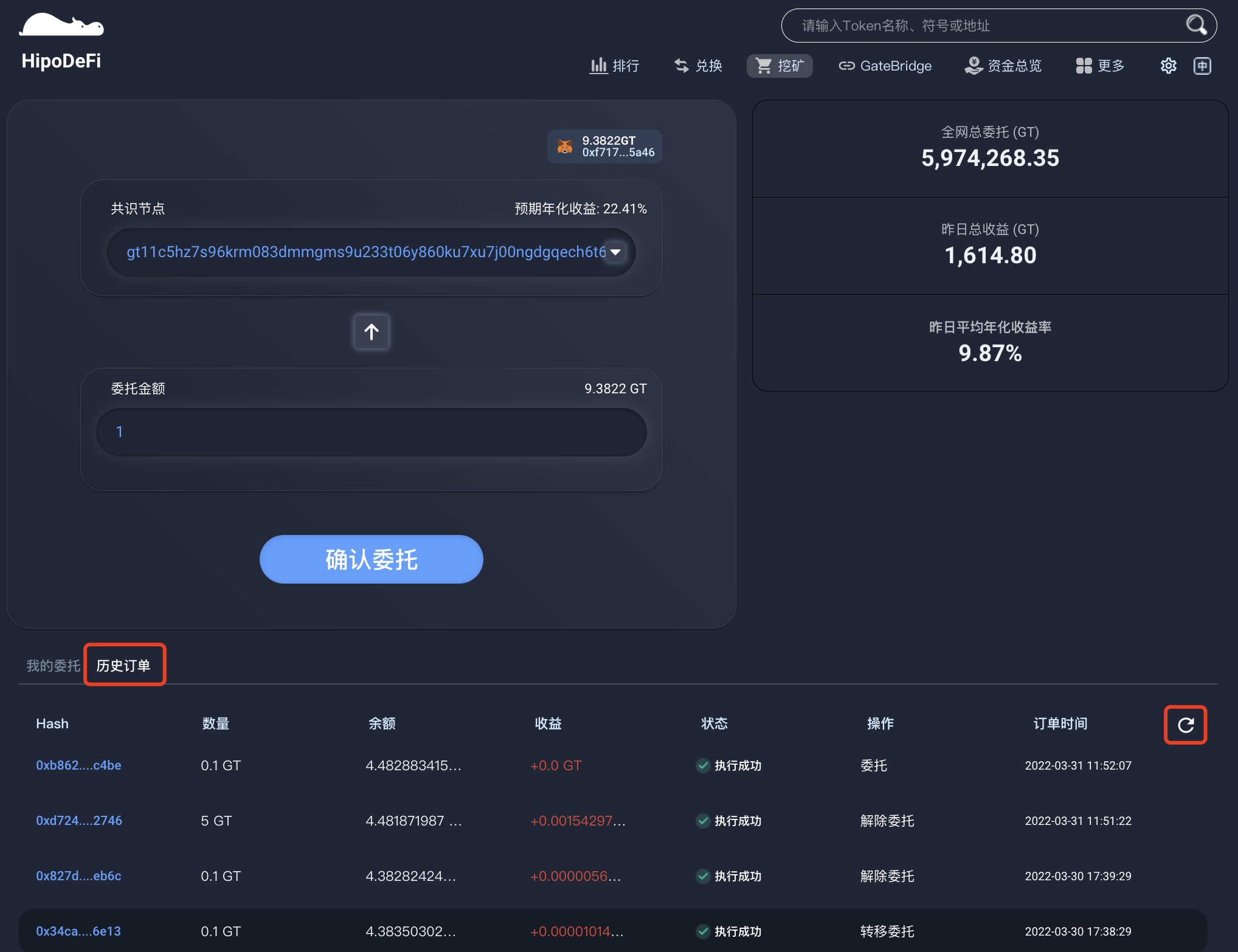
转移委托完成后,可下滑至“我的委托”模块,查看目前委托信息;
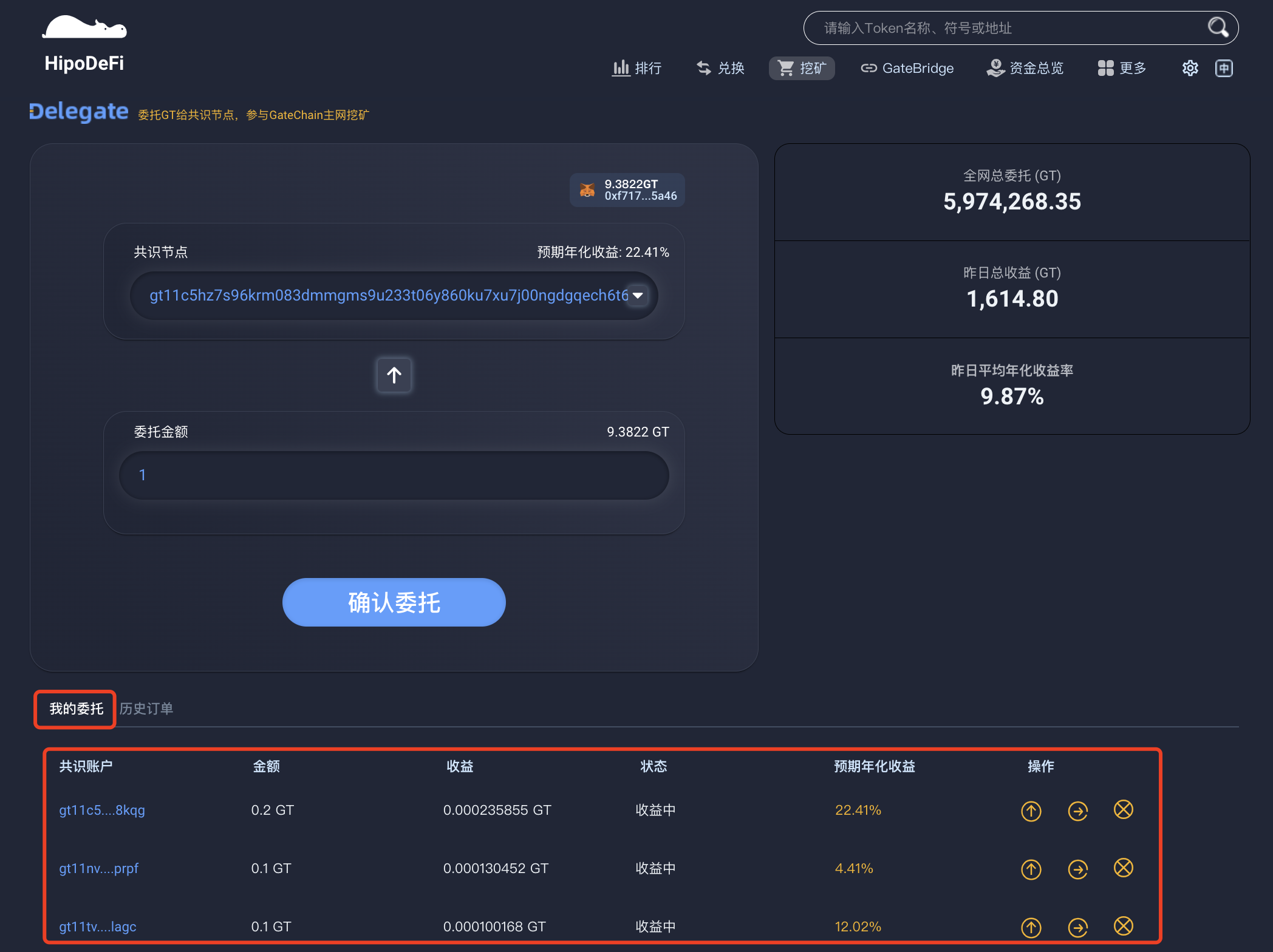
解除委托
点击解除委托
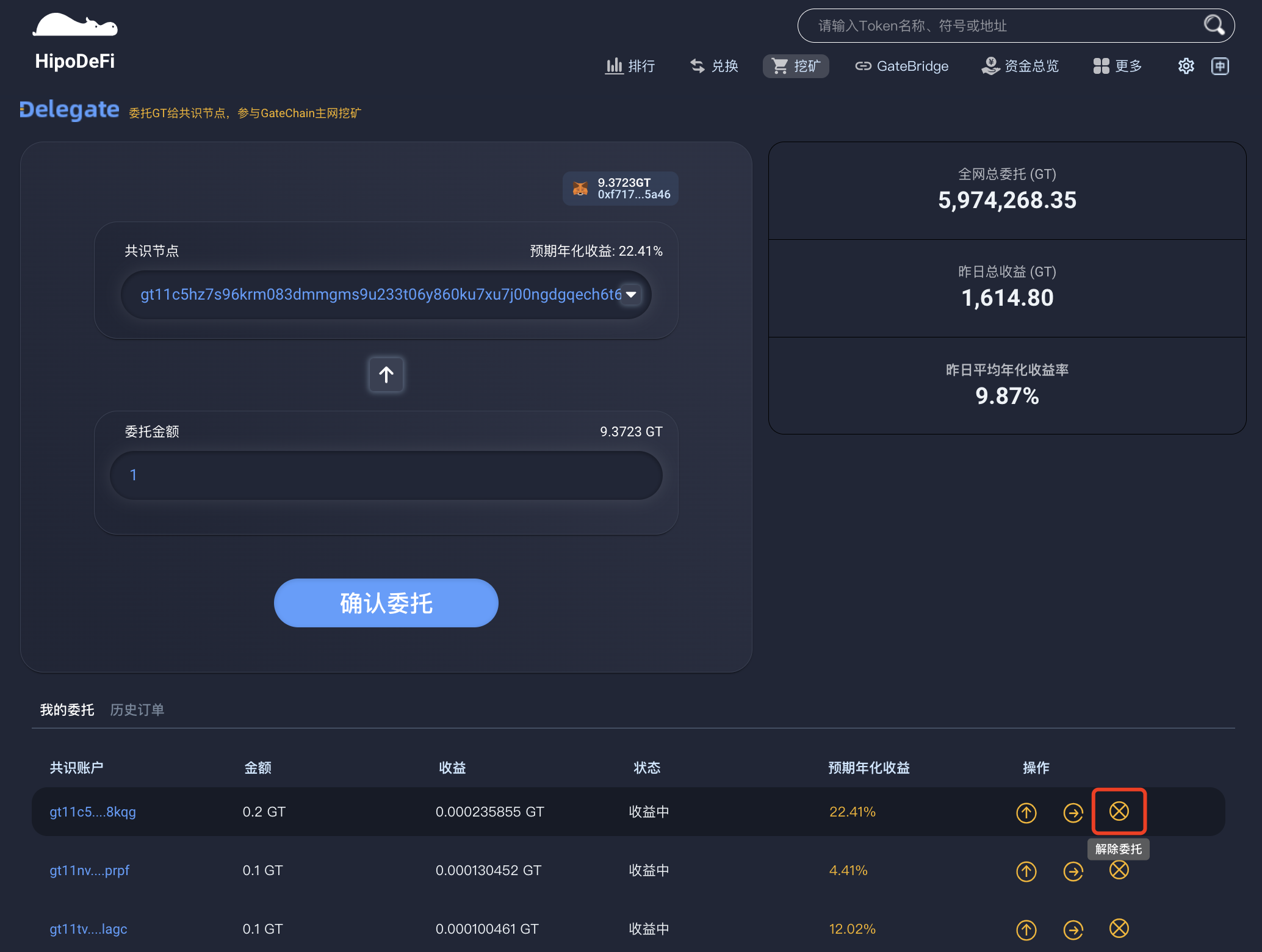
解除委托模块,点击确定,在MetaMask确认签名;

提交后,可下滑至“历史订单”模块,点击“刷新”按钮查询交易进度;
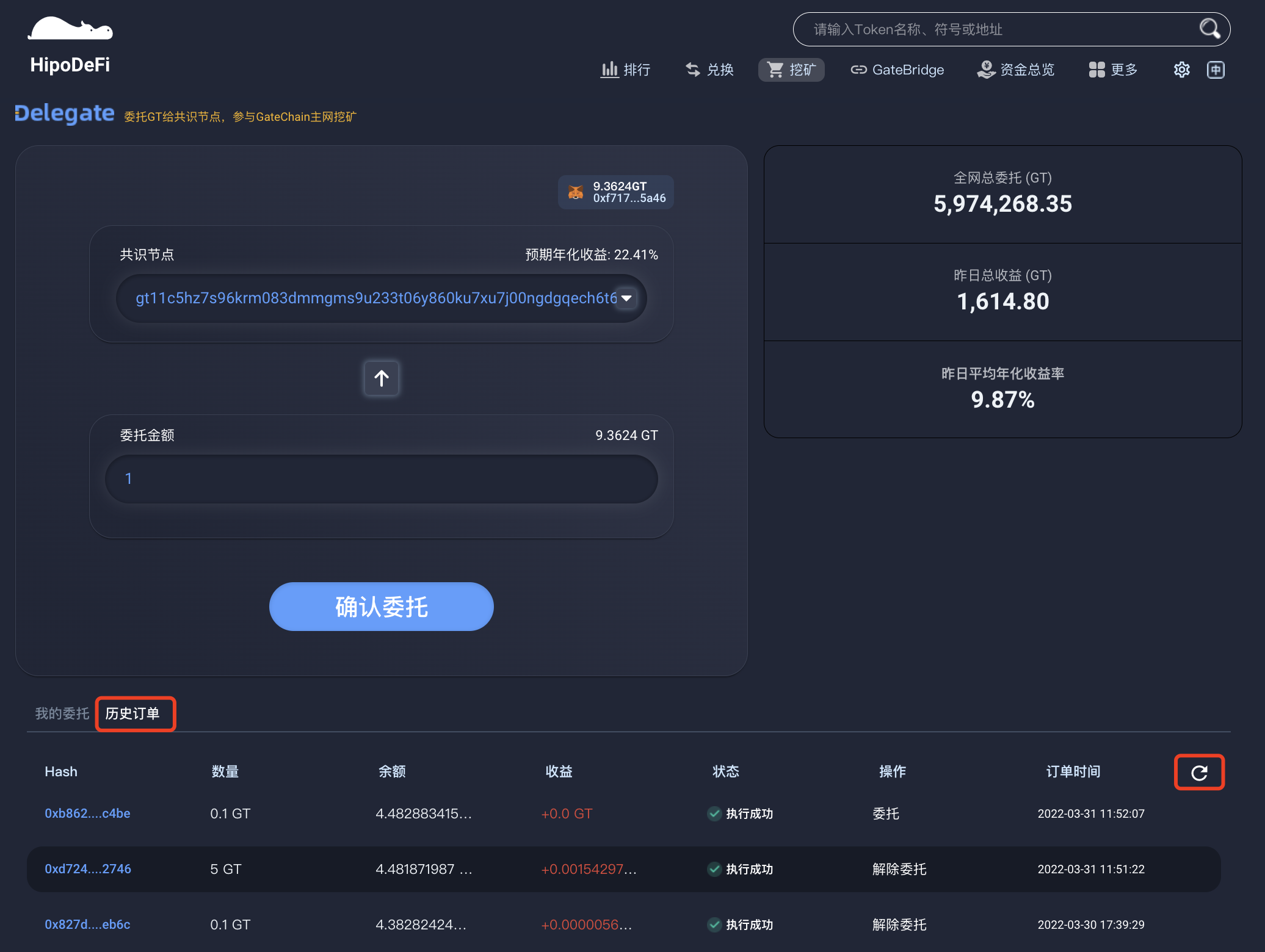
解除委托完成后,可下滑至“我的委托”模块,查看目前委托信息;

提取收益
点击提取收益按钮,在MetaMask确认签名;
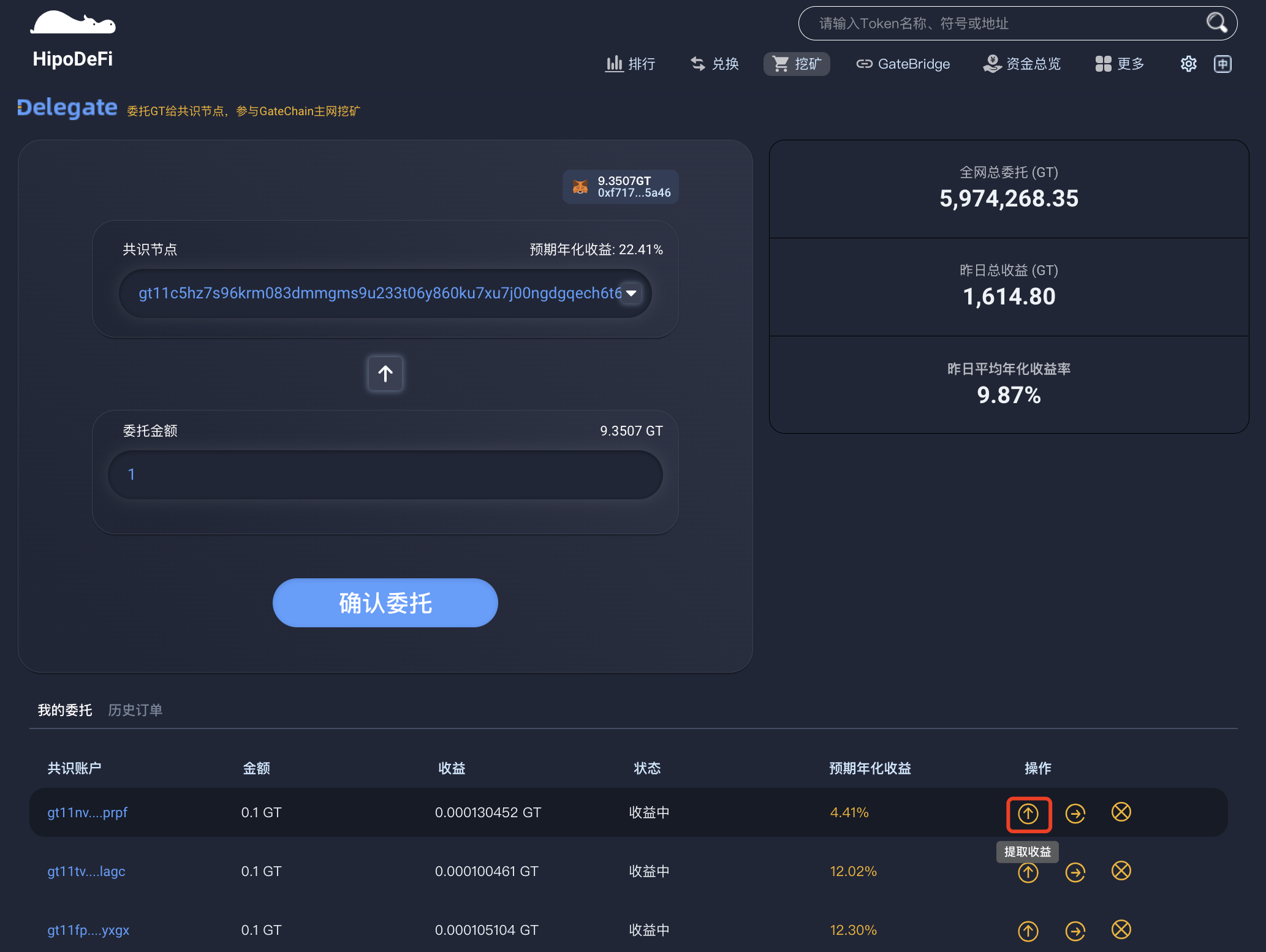
提交后,可下滑至“历史订单”模块,点击“刷新”按钮查询交易进度;
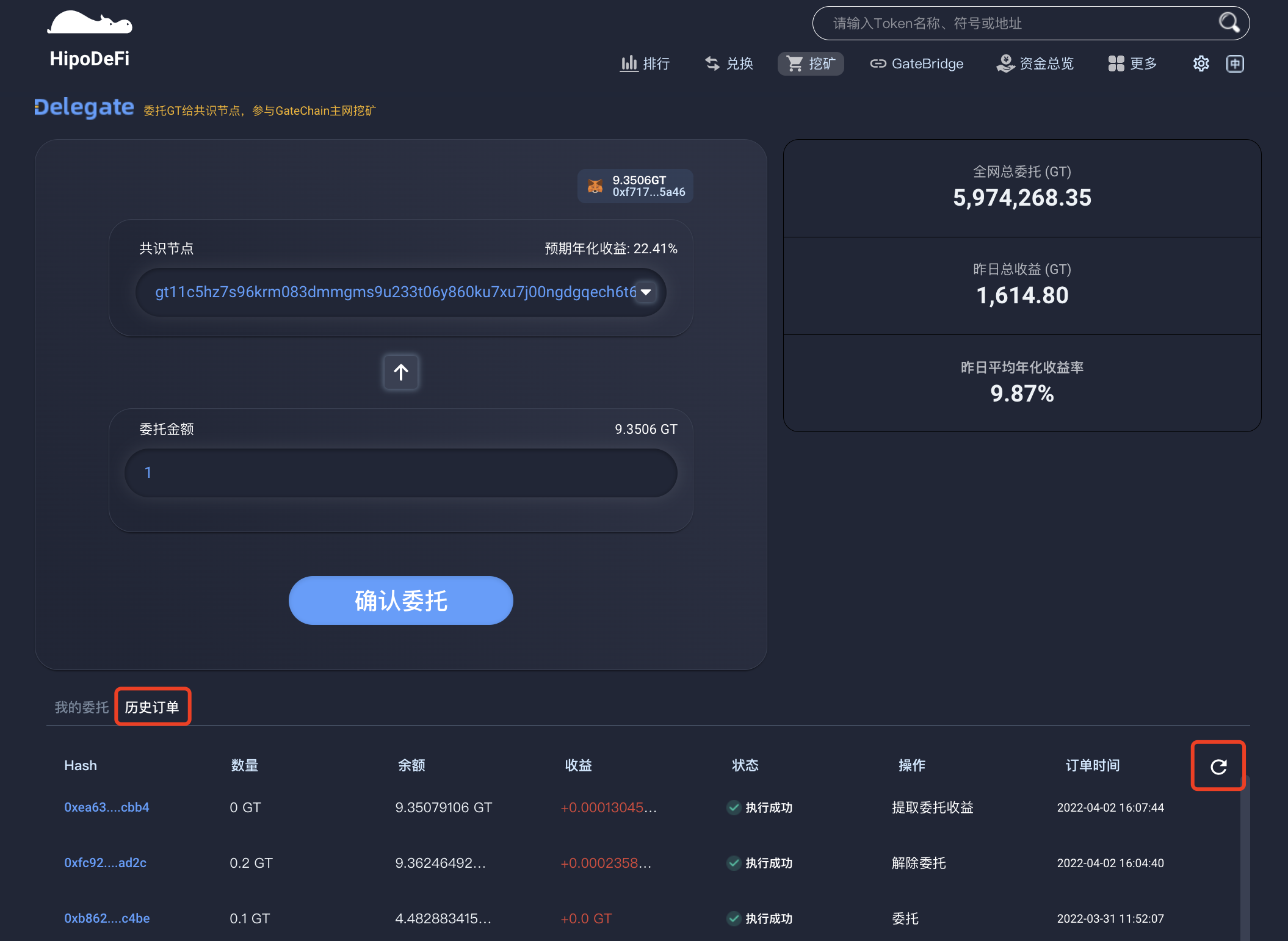
提取收益完成后,可下滑至“我的委托”模块,查看目前委托信息;